UIButtonを使って画面遷移をする。
まずボタンを作成する。
//ボタンが押されるとpushAlertメソッドを呼び出す。 SEL method = @selector(pushAlert); UIButton * button = [UIButton buttonWithType:UIButtonTypeRoundedRect]; button.frame = CGRectMake(20, 20, 40, 15); [button setTitle:@"btn" forState:UIControlStateNormal]; [button addTarget:self action:method forControlEvents:UIControlEventTouchUpInside]; [self.view addSubview:button];
実行するとこんな感じ。

タップするとアラートが出るようにする。
UIAlertViewDelegateをプロトコルに設定して。
#import <UIKit/UIKit.h> #import "ViewController2.h" @interface ViewController : UIViewController <UIAlertViewDelegate> @end
アラートを設定する。
-(void)pushAlert{ UIAlertView * alert = [[UIAlertView alloc]initWithTitle:@"画面遷移しますか?"message:nil delegate:self cancelButtonTitle:@"no" otherButtonTitles:@"ok", nil]; [alert show]; }
表示してみる。

UIAlertViewのalertViewメソッドをオーバーライドしてアラートでokが選択されたら画面を遷移するようにする。
-(void)alertView:(UIAlertView *)alertView clickedButtonAtIndex:(NSInteger)buttonIndex{ ViewController2 * vc2 = [self.storyboard instantiateViewControllerWithIdentifier:@"VC2"]; //トランジションをクロスディゾルブに変更 vc2.modalTransitionStyle = UIModalTransitionStyleCrossDissolve; switch (buttonIndex) { case 0: break; case 1: [self presentViewController:vc2 animated:YES completion:nil]; break; default: break; } }
第二引数のbuttonIndexが各々のtitleに対応している。
(0がキャンセル、1がotherButtonTitleです。)
okボタンを押すと・・
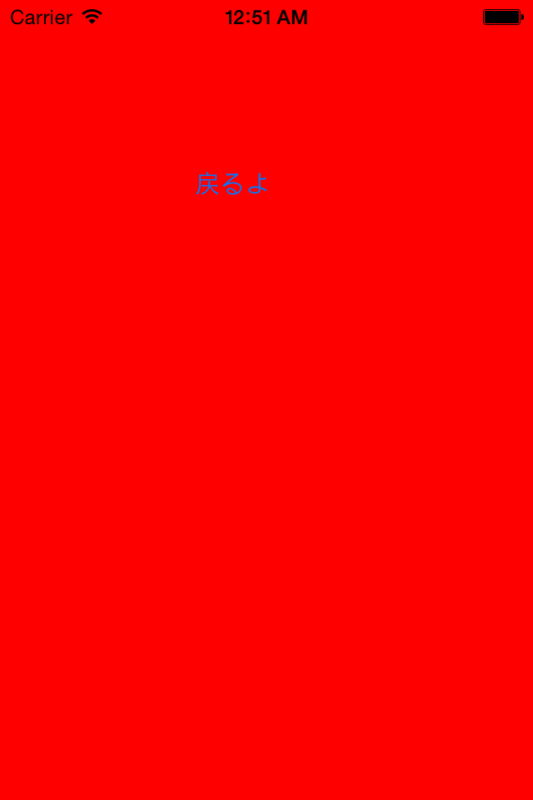
無事画面遷移に成功しました。